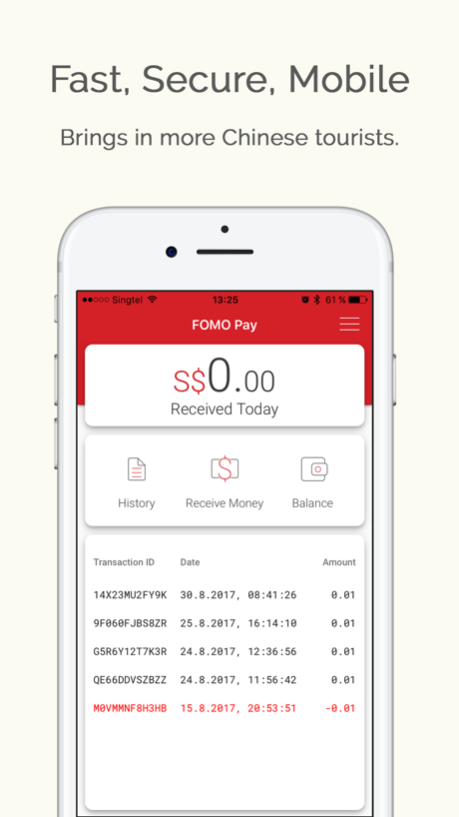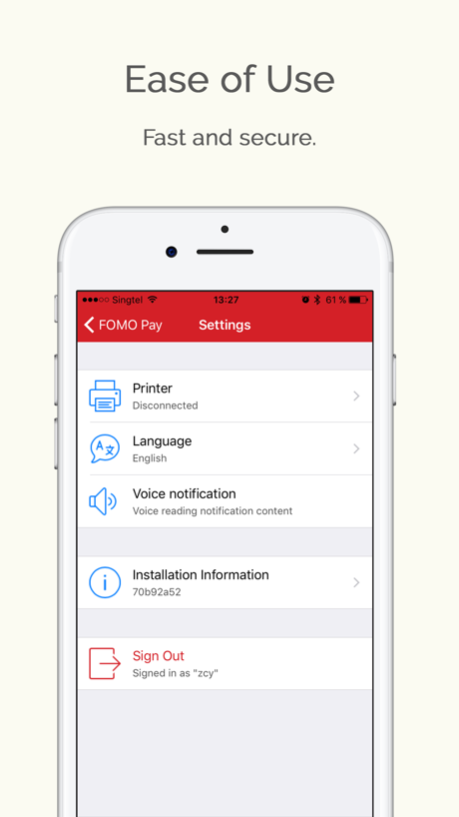FOMO Pay 1.28
Continue to app
Free Version
Publisher Description
• Winner of Singapore FinTech Awards 2017 by Monetary Authority of Singapore (MAS)
• Winner of Open Innovation Contest 7.0 by NTT DATA
• Winner of the Best FinTech Company by Cards & Payment 2017
Are you a business owner and want to accept QR code payment like NETS and WeChat from your customers?
We provide one-stop QR code payment solution at a minimum cost and the fastest integration.
FOMO Pay Merchant App is a backend management mobile app providing FOMO Pay merchants with following key features:
-Receive payment from mobile wallet users in real-time, including NETS QR, WeChat Pay, Baidu Wallet, BestPay, etc.
-Receive push notification and audio alert when a new transaction occurs.
-Void/refund a transaction if admin access is assigned.
-Check past transaction history on the go.
-See next settlement amount and the date to expect.
-View previous settlements.
Please drop us an email at enquiry@fomopay.com for instant account opening to receive payment!
Feb 21, 2018
Version 1.28
This app has been updated by Apple to display the Apple Watch app icon.
Latest Updates:
• Bug fixes and stability improvements
Recent Updates:
• Redesigned user interface
• Voice notifications
• Recent transactions
• Wallet balance
• Home 3D touch shortcut
About FOMO Pay
FOMO Pay is a free app for iOS published in the Accounting & Finance list of apps, part of Business.
The company that develops FOMO Pay is FOMO PAY PTE. LTD.. The latest version released by its developer is 1.28.
To install FOMO Pay on your iOS device, just click the green Continue To App button above to start the installation process. The app is listed on our website since 2018-02-21 and was downloaded 8 times. We have already checked if the download link is safe, however for your own protection we recommend that you scan the downloaded app with your antivirus. Your antivirus may detect the FOMO Pay as malware if the download link is broken.
How to install FOMO Pay on your iOS device:
- Click on the Continue To App button on our website. This will redirect you to the App Store.
- Once the FOMO Pay is shown in the iTunes listing of your iOS device, you can start its download and installation. Tap on the GET button to the right of the app to start downloading it.
- If you are not logged-in the iOS appstore app, you'll be prompted for your your Apple ID and/or password.
- After FOMO Pay is downloaded, you'll see an INSTALL button to the right. Tap on it to start the actual installation of the iOS app.
- Once installation is finished you can tap on the OPEN button to start it. Its icon will also be added to your device home screen.